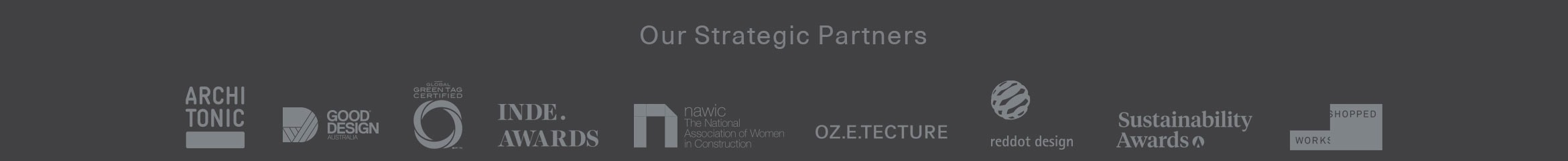Text by Vanitha Pavapathi
While Singapore is not on a lockdown (yet) due to the COVID-19 pandemic, many companies are already advising their staff to work from home, when possible, to slow down the spread of the infamous coronavirus. This may not be a big deal for work from home veterans or those who work for companies that already have business continuity plans in place long before this biological disaster struck. But for most of us, it may take some getting used to.
Sure, the prospect of not having to commute for work is a boon to many. But no longer having a physical separation between home and office could spell trouble, if you’re not mindful. Most importantly, you need to set strict working hours and make yourself easily contactable by employers, colleagues and clients. With Whatsapp, Skype, Zoom, Google Hangouts and the likes, it’s easier than ever to communicate and schedule virtual meetings. Social distancing calls for more virtual face time, if anything.
But to be able to successfully work from home, you’ll need more than just a laptop and reliable Internet connection. What are they, you might ask. Well, I’ve put together this useful guide to help you navigate this new normal while staying productive at all times.
#1 Set up a dedicated work space
This crucial step is the cornerstone of your success in working from home. That means no working in bed as it weakens the mental association between sleep and work. Turn your guest room into a home office. If you don’t have the luxury of space, your dressing table or dining table works too. But be sure you use them for the purpose of work only during working hours to help you get in the right frame of mind. The key is to have it resemble your office setup as much as possible.
#2 Have the right equipment
At the minimum, have a proper desk and chair, and invest in an ergonomic mouse. If you’re going to be working for eight hours, the last thing you want is carpal tunnel syndrome. Since you may be texting or calling your co-workers more often now that you work from home, you’ll also want to ensure that your mobile phone doesn’t run out battery. Also, keep your essential stationery at your work space.
#3 Get the right lighting
Ever wondered why offices use bright, cool lights instead of warm lighting? Studies have found that cooler colour temperature has a positive impact on productivity. So move your workspace closer to the window to get ample daylight. This not only saves on electricity, it’s an energy and mood booster too. When it’s dark outside, it’ll signal you to stop working and start relaxing so you won’t go into overdrive.
#4 Cancel out disturbances

WF-H800 wireless earphones by Sony
You and your partner might share the same working space at home and conference calls are bound to happen. But you can easily block out all interferences with noise-cancelling headphones/earphones. While you’re at it, stream your favourite playlist to help you focus better.
#5 Stay hydrated

Thermos mug with handle from BHG
Nothing zaps the energy out of you faster than not having enough liquids in your system. Ensure that you stay hydrated at all times by drinking lots of water. And since hot beverages are better for your immune system than cold drinks, it’s always a good idea to sip on hot tea. Better yet, store your beverage in a flask to keep it nice and hot, and place it on your desk. A closed lid also prevents unnecessary spills.
#6 Take breaks
Working remotely means you get a ton of quiet, heads-down time to do deep work. But deep work can be exhausting. Avoid chaining yourself to your desk for hours on end by taking five-minute breaks every hour. Just because you’re working form home doesn’t mean that you can’t take regular intervals like you would in the office. Take a piss, do the dishes, make a cup of coffee, water the plants, pet your dog, call a friend, walk around the house. Also, don’t forget to have proper lunch.
We think you may also like 10 easy ways to inject colour into a space without renovating